Do you want to show your badges? Show off your Discord Badges and create your own Custom Badges too. Upload your badges, give them to your members and see their badges. There are badges by playing games, and Discord official ones will appear too!
This is a help article to create badges in your server, give them, and showing them. Make sure you have T4 in your server, or otherwise, Invite T4 now.
We will create a badge called vip for this tutorial and give it to @user.
“/create vip“
“/upload vip” (and attach an image to the message)
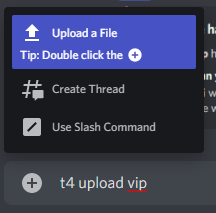
You will see a message with your attached image like this:
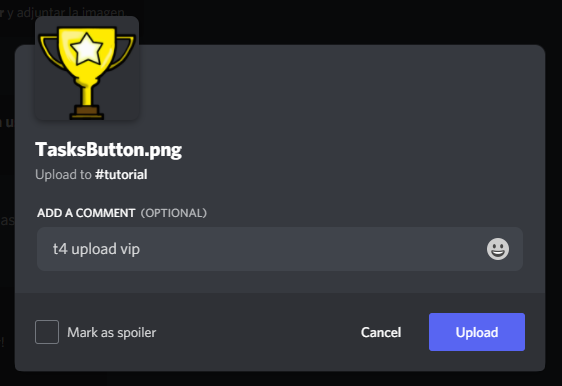
You are ready. You just created the vip badge.
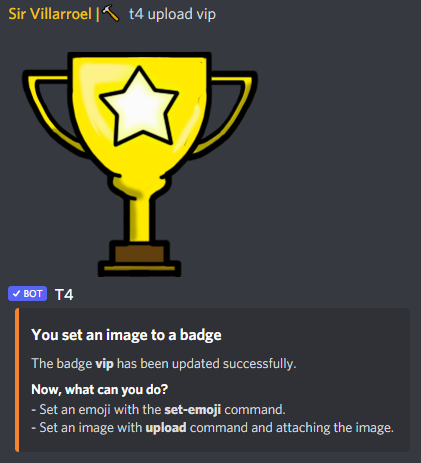
“/give @user vip“
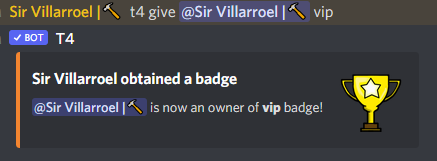
“/badge @user“
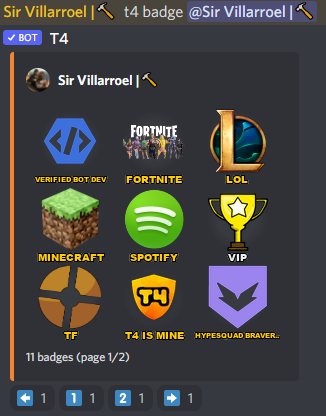
Keep in mind: Some commands may change over time. So, if a command doesn’t work, send us a comment!
The command for givebadge does not work for me, I have to use only “t4 give…” in order for it to properly work, however custom emojis still do not show up, only discord approved icons.
The commands will be updated now. Also: You are right. Discord only allows default emojis as icons in nicknames.
La calidad que se ve en las insignias es muy baja! Hay alguna forma de mejorarla?
El bot no comprime las imágenes. Lo único que hace es achicarlas de tal forma que sean más chicas que 64×64. La razón por la que las ves de baja calidad (probablemente) es que estás viendo las insignias del celular, donde Discord comprime las imágenes y se ven feas.
Una pregunta como le hago para crear un rol con insignia ahora ya que veo que cambiaron los comandos
Con el comando /create le agregas la insignia. Cuando usas el comando, se abre un cuadro, y ahí, donde “emoji/texto” pones tu insignia.
Hello! Confused about uploading an image to attach to a badge. There doesn’t seem to be a /upload command.
You can attach an image using /create or /edit. See how to setup the bot for more information!